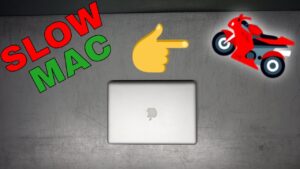Hey Everyone,
Thanks for checking out my video the lot of 10 27″ Apple iMacs I recently purchased! In this video, I go through a lot of 10 27″ Apple iMacs model A1312 by testing them, installing fresh operating systems as well as inputting all of their information into an excel sheet.
The purpose of the video was to show you guys how I handle the computers I buy from the public, outside of my recycling business and how I refurbish them in a way by making them useful again. As you can see in the video, most of these iMacs are the same model in terms of their processor, RAM, and Hard Drive capacity. Many of these 27′ A1312 Apple iMacs have an intermittent problem of the graphics cards going bad but they are really strong systems nonetheless.
This video on testing and refurbishing a lot of 10 27′ Apple iMacs is Part 1 in what I think may be a three of four part series considering that there are another 60 or so Apple iMacs to go through as well!
Thank you guys for checking out my video how on these 27′ a1312 Apple iMacs.
I greatly appreciate every view that comes to my videos and would appreciate it even more if you liked and subscribed to my channel if you would like to see more content like this!
Follow my personal Instagram @officialaramjoseph
Visit https://aramjoseph.com to see my journey as an entrepreneur.
Music Credits: Bisiesto by Hiracutch https://soundcloud.com/hiracutch Creative Commons — Attribution 3.0 Unported — CC BY 3.0 Free Download / Stream: https://bit.ly/bisiesto-hiracutch Music promoted by Audio Library https://youtu.be/3Lf7LuhwI5o