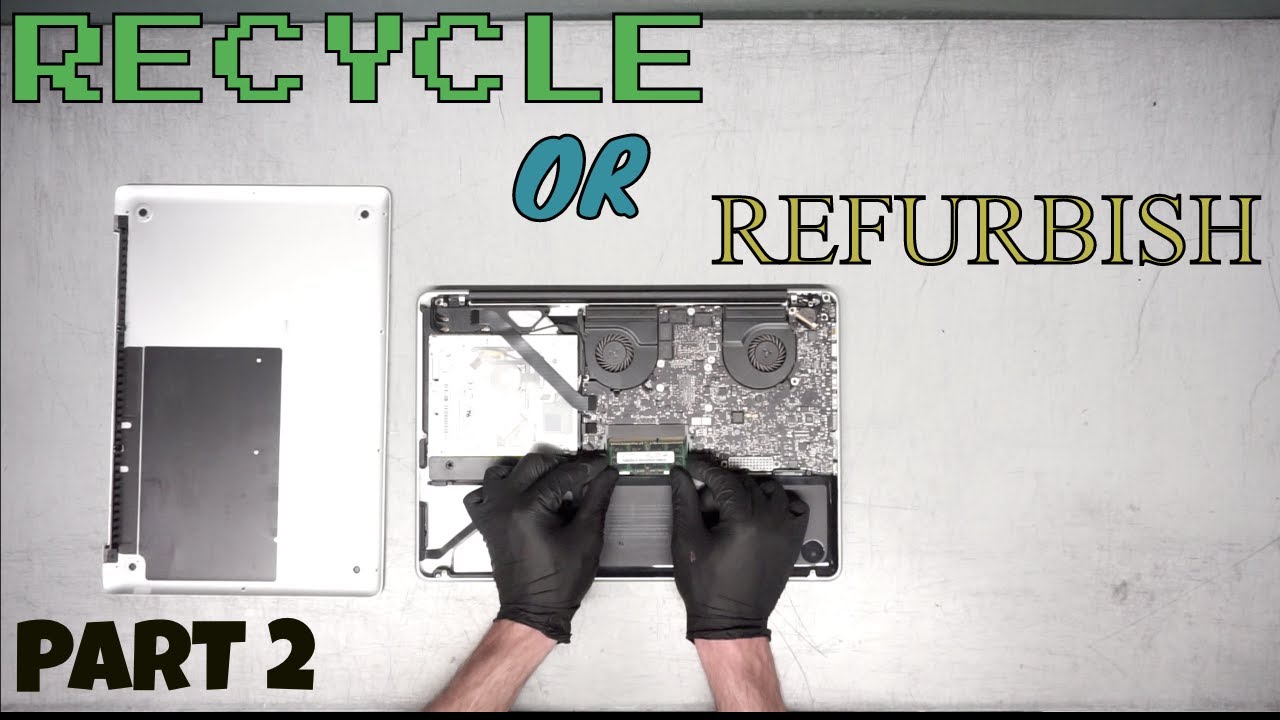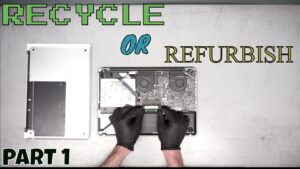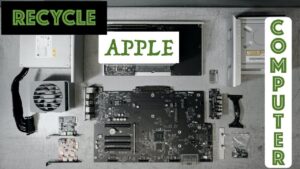Hey Everyone, thanks for checking out Part 2 of my latest video on figuring out whether I will refurbish or e waste recycle a 15″ Apple MacBook Pro a1286 with the i7 processor with a graphics card problem.
In this video, I attempt to reflow the GPU of this 15″ Apple MacBook Pro a1286 in order to allow it to function properly when conducting strenuous tasks.
Unfortunately, as witnessed in the video, although the reflow allowed the laptop to go through the initial stage of the GPU test, it stopped working a few seconds into it. The test I use to see whether the GPU is working properly is called Cinebench R15. It is a very good test because it makes the laptop go through a version of a stress test for both the CPU and GPU.
The reality was this this current experiment wasn’t a complete failure, nor was it a complete success. The MacBook Pro was able togo through the OpenCL test fro a few seconds until the graphics card decided to give us a problem by shutting down the entire system. Although I did not get to fix the laptop properly, I will have another go at it in the next video.
Part 3 will be about e waste recycling this MacBook Pro A1286 and seeing how much value I can get out of it in 2020 if I am not able to fix it in the interim. Thank you guys for checking out my video on whether I should e waste recycle or refurbish a 15″ Apple MacBook Pro A1286 with a graphics card problem.
I greatly appreciate every view that comes to my videos and would appreciate it even more if you liked and subscribed to my channel if you would like to see more content like this!
Follow my personal Instagram @officialaramjoseph
Visit https://aramjoseph.com to see my journey as an entrepreneur.
Music Credits: Bisiesto by Hiracutch https://soundcloud.com/hiracutch Creative Commons — Attribution 3.0 Unported — CC BY 3.0 Free Download / Stream: https://bit.ly/bisiesto-hiracutch Music promoted by Audio Library https://youtu.be/3Lf7LuhwI5o